Try Visual QMS Online For Free!
Get inspiration for your Quality Management System by logging into our Online Demo solution Anonymously – no obligations or downloads required!
You will be auto-logged in as an Anonymous Guest User and we will not track you or request any contact info at this time. If you want to have a Personal Demo or request Full User Access, please contact us!
Please note: This demo is optimized for PC web browsers, not mobile devices. For a demo of the mobile app, please contact us or request a personal demo.
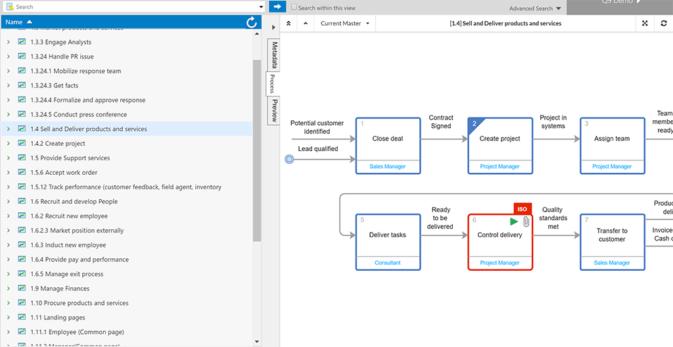
Things to try in the Demo:
Process View
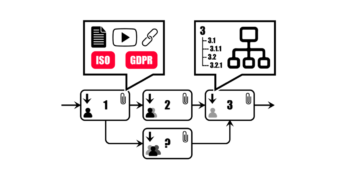
Jump into the Process View & browse visual process diagrams. In this view, you can click process attachments in the right-pane or fold out the connected data like a tree structure in the left pane.
View Process Diagram:
“Provide pay & Performance”
Compliance View

View Statements from standards together with their documentation & activities.You can browse connected statements & data to find how our Model company works to ensure compliance.
View ISO Statement:
“7.2 – Competence”
Document View

Browse Guiding Documents & find their related processes, activities etc. You can also search on all documents & objects you have access to. Ordinary users can only see published versions.
Go to:
Guiding Documents by Class
–
Document Assignment Example
Quality Activities

View the Ongoing, Completed & Planned Audits for our Model company. See their status, browse their related information & events. Typically, activities are only visible to the relevant users.
Go to:
Internal Audits
