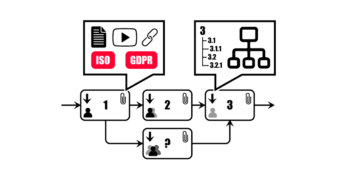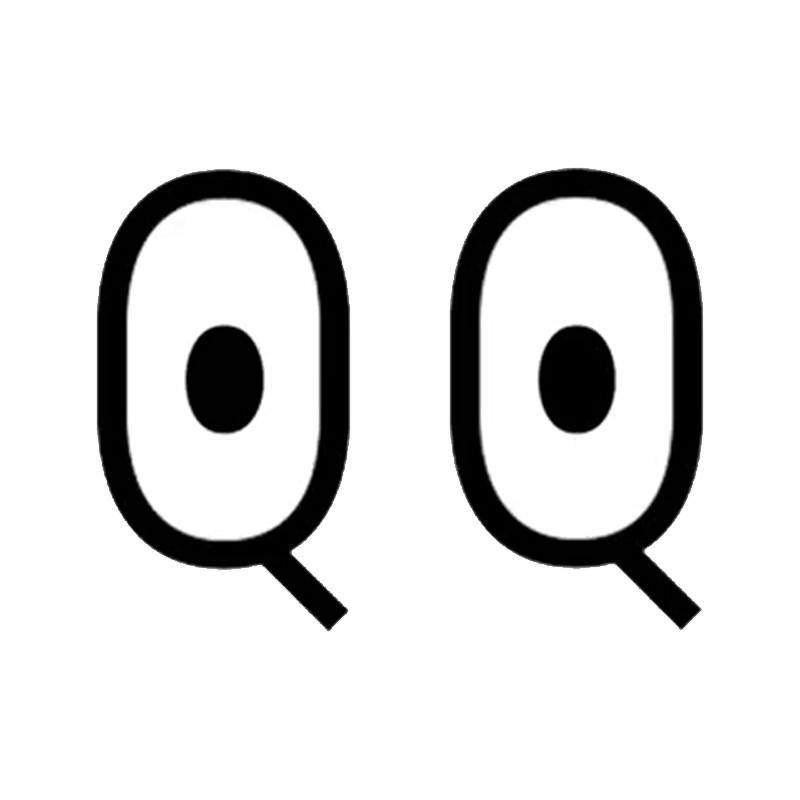
This is the start of a series of blog posts for how to set up a Visual Quality Management System to provides your company with an online manual to your processes, which can be used at different levels by all employees to ensure quality and compliance in their daily work. This post will introduce the main components of a visual QMS and the milestones for implementing one.
Process Documentation
- Draw a Visual Process Map using a smart web tool.
- Start at the top level of responsibility and then continue deeper down to map the company business processes in as much detail as needed.
- Link the Process Activities to their relevant guiding content, which allows the user to find it all in the same place; whether they arrive by navigating the process map, searching for documents etc.
Guiding Documents
- Set up and populate a library of Guiding Documents
- Determine the document categories and other metadata.
- Configure the flows for creation and approval of content.
- Import and process the vetted, existing documents and Create new additions (if needed).
Compliance with Regulatory Statements
- Populate a library of Regulatory Statements (ISO standards etc.)
- Import the Statements (usually, the vendor makes a CSV or similar file available).
- They can also be manually created in our web tool.
- Connect the statements to the other QMS content, such as Processes and Documents that deal with complying with them.
- Import the Statements (usually, the vendor makes a CSV or similar file available).
Note: If you have no regulatory statements such as ISO standards etc. to comply with, then this component may be skipped.
QMS Supporting activities
- Configure the core tools for standardizing the management of QMS supporting activities.
- Manage training
- Ensure that users are continually trained and reminded of their relevant guiding documents, process diagrams and other content.
- Ensure training events logged and that missed and failed training events are followed up.
- Integrate with external training systems (e.g. LinkedIn Learning).
- Record issues and Manage deviations
- Configure the system for logging and processing issues.
- What happens with a recorded issues may differ, which is why it can easily be configured in Visual QMS.
- Configure the system for logging and processing issues.
- Manage training
Note: There are also many more modules which can be set up during the initial implementation or later (depending on the scope of the project), including Audit Management, advanced CAPA and much more. Learn more here
In the following blog posts, we will go into deeper detail with the listed subjects. Stay tuned! The next part is here: Creating the Visual Process Map.
You can try navigating an example version of a Visual Quality Management System here: https://visualqms.com/live-demo/
If you want to learn more, please feel free to contact us by email or schedule a personal demo of our solution to creating a Visual QMS.