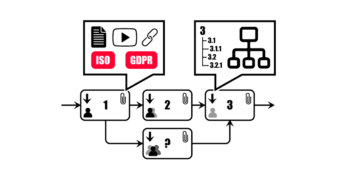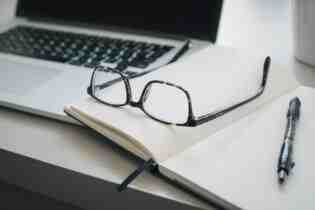We continue the series on Getting Started with a Visual QMS by looking at another major part of any Quality Management System: Documents. To be specific, we are looking at Controlled Documents and other Guiding Content. We will be looking into analyzing your existing content, template management, creation and approval flows and more.
Get a grip of your existing content
One early task is to get an understanding of the current documentation (policies, instructions, routines etc.) and plan how to prepare it for the QMS. This will help you when creating the framwork of you document library.
Prepare the metadata structure
Most document systems (even manual ones) have ways of categorizing the different data. How many types of guiding documents are there (policies, instructions, routines, etc.)? Are they connected to different process areas/department? Any other metadata? How should it look in the QMS?
Since our system bases many functions on metadata, how you structure it for your documents will determine how data can be found, sorted and processed. But no pressure: most things can also be changed later on.
Clean up your docs
It might be necessary to clean up in your document collection. This is a task that the Process Owners and their staff can look into, to ensure you only bring useful content over to the QMS.
It might also be good to take a look at the Templates for the documents: any updates needed?
If you have mainly content that is not managed by metadata (such as files in network folders, etc.), you nay want to collect the links to the files in an Excel file and list them together with their desired metadata, to keep track of them and make migration easier.
Set up Creation and Approval flows
Configuring the Controlled Document workflow for creation and approval of guiding content is an important milestone. This can be a straight-forward setup or it may require a bit of thinking, depending on the organization and its compliance needs. What does the organization behind the documents look like, how do they work and how many need to sign off on changes?
A good match has enough steps and approvers involved to ensure the company requirements are met through standardization and accountability when creating and updating documents, while also helping the company develop and approve changes and new additions more easily than in a manual process (complete with a form of version control that makes sense to the organization).
If you make the flow too complex, and it can become a hassle. Luckily, we have a couple of example flows you can either steal right off or customize to suit your needs. Other relevant flows to look into include automation for different other document tasks, including Document Retirement, GDPR/Data Privacy compliance and much more.
Populate the Controlled Document library
When the structure of the library is configured, it is time to start populating it with the vetted documents and (if needed) new additions. Migration of documents is generally easy with Visual QMS. Mass-uploading the documents and giving them the right metadata in one go by hand is usually possible. For really vast quantities of files or complex metadata structures, an automatic import can also be configured.
Our system is build on one of the leading Enterprise Content Management systems on the planet. If you want to learn more about the best way to manage documents for QMS and compliance, or if you have any general document management questions, please feel free to drop us a line or schedule a personal demo.
You can also take a look at our Live Demo over here, and try out the search functions and other features of our Quality Management System.