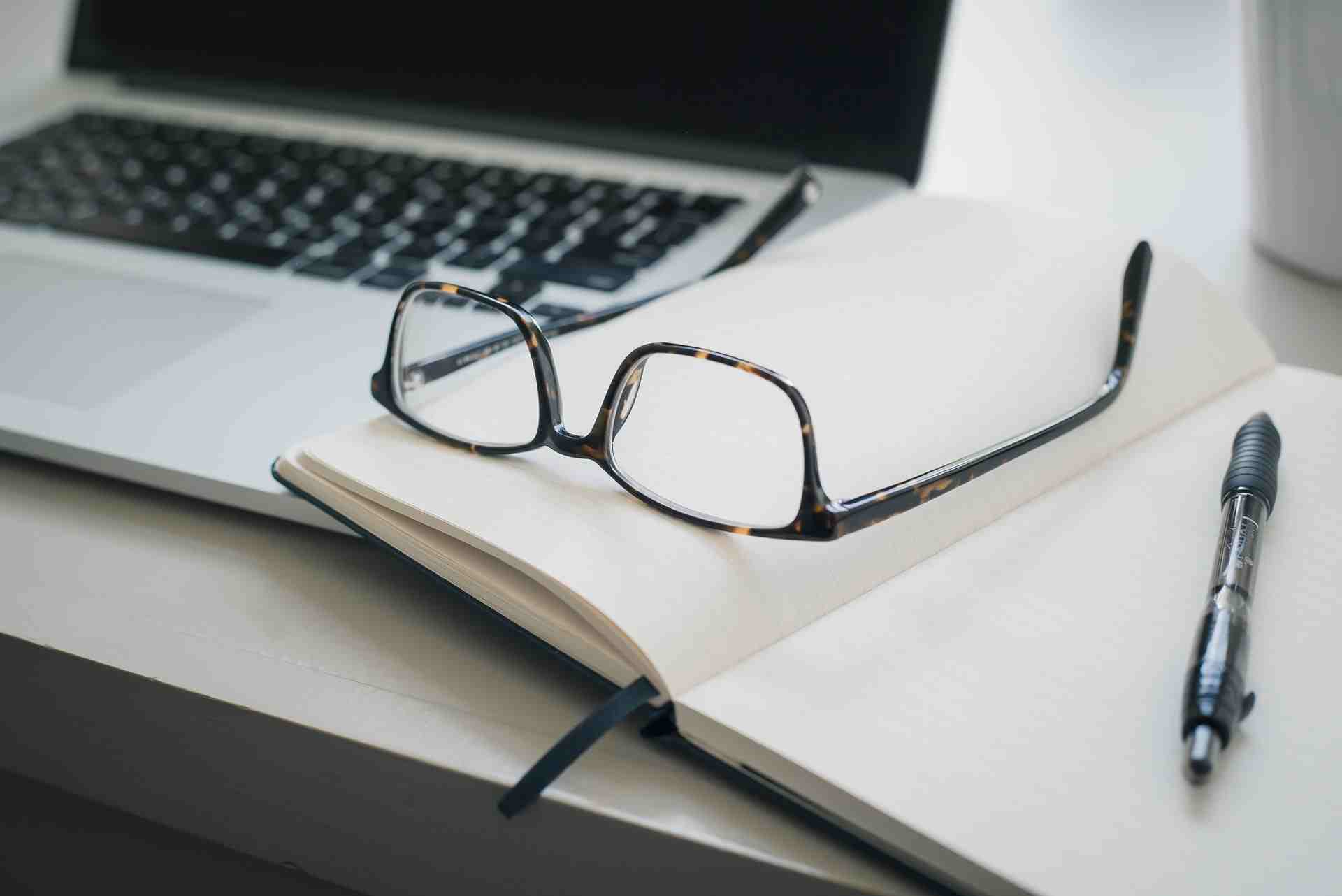One essential feature of an electronic quality management system (EQMS) is an excellent training management setup. Organizations need training software to ensure maximum efficiency of developing employee skills and provide a comprehensive set of training records during an audit.
The best training management system provides an extensive overview of past and current training and automatic escalation for overdue training. Thankfully, Visual QMS delivers just the right set of tools to make managing employee training a breeze!
This blog post explores the prerequisites to get started and three ways our system improves and automates the training process.
Training Prerequisites
Getting started with training management in Visual QMS is easy. All you need is:
- Information such as job role, department or user groups attached to each employee.
- Manager information for each employee to take care of escalation for overdue training.
- The Visual QMS Training Management Application to create and update all rules and records related to training.
Employee information is easily obtainable using our Azure Active Directory Connector. Our code routinely checks for new and updated information such as job roles and managers and stores it in the system. Various employee information is available and can be configured to exactly your needs (See information regarding the user resource type in Microsoft Graph). Furthermore, Azure AD or a local active-directory automatically provisions new users into the system.
The Training Management software is obtained via us and requires a license. To install in M-Files, please reach out to us for an installation guide. Installation assistance and consultant support are also available.
With the prerequisites out of the way, let us look at three ways Visual QMS can improve training management in your organization!
Role-based Training Rules
Setting up role-based learning in Visual QMS is a breeze. A couple of properties defines a training rule, such as:
- The title of the rule
- The objects that need to be learned (such as documents or business processes)
- Properties that define which employees that it is relevant for (such as region, department, role or user group)
- The validity period of a completed training record (days, weeks, months or years)
- The grace period defining the due date of new training records before becoming overdue (days, weeks, months or years)
- The state of the training rule (Active or inactive)
- The number of people that the training rule will affect if active
To create a new rule, one can, for instance, select the Engineer role and Australia as the region. Once saved, the application calculates the expected amount of employees affected. This number allows for the early identification of potential training rule configuration errors before going live.
Once live, the rule creates new training records for all current and future employees affected.
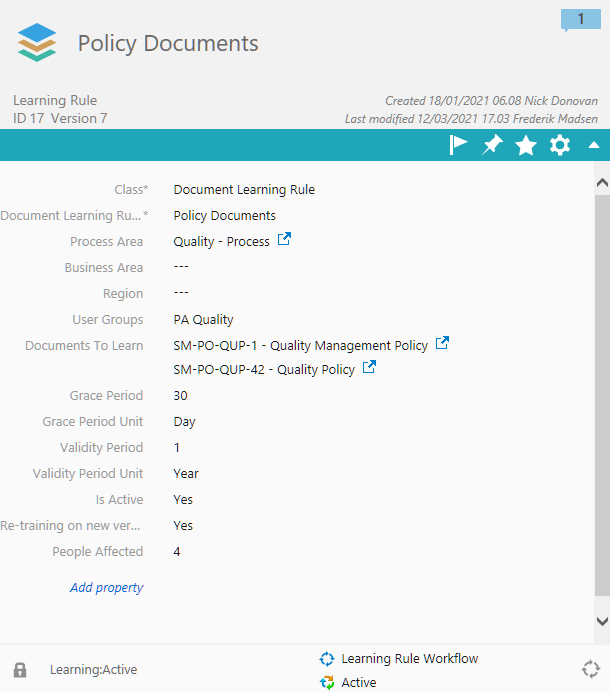
Re-training on New Versions
Much like the seasons of a year, documents, process and policies change multiple times a year. It is crucial, then, to keep track of completed training and re-train in the event of newly published versions of documents.
In Visual QMS, it is possible to flag a training rule with “Re-train on New Versions”, which will automatically pick up newly published versions, create new records and weed out the old ones.
Automatic Escalation to Manager
Some properties define each training record created for all employees:
- The training rule associated with the record
- The assigned employee
- The due date before becoming overdue
- The object of learning (documents, business processes or others)
Furthermore, each record has a state starting in “Pending” and may progress to others such as “Training Done”, “Overdue”, or “Training Not Done”.
If a record arrives in the “Overdue” state, the employee’s manager will get notified by default. As described, Visual QMS retrieves the manager via our Azure Active Directory integration. If a further escalation is required, it is possible to notify the managers’ manager automatically too.

Takeaways
In any organization, large or small, it is essential to make sure that employees are up-to-date on new policies and documents. Using Visual QMS training, with our simple yet powerful setup, it is possible to set up extensive fully-automated training curriculums.
We are very proud of what we have built; however, we are always open to new ideas and feedback. If you have any questions, feel free to contact us via email!